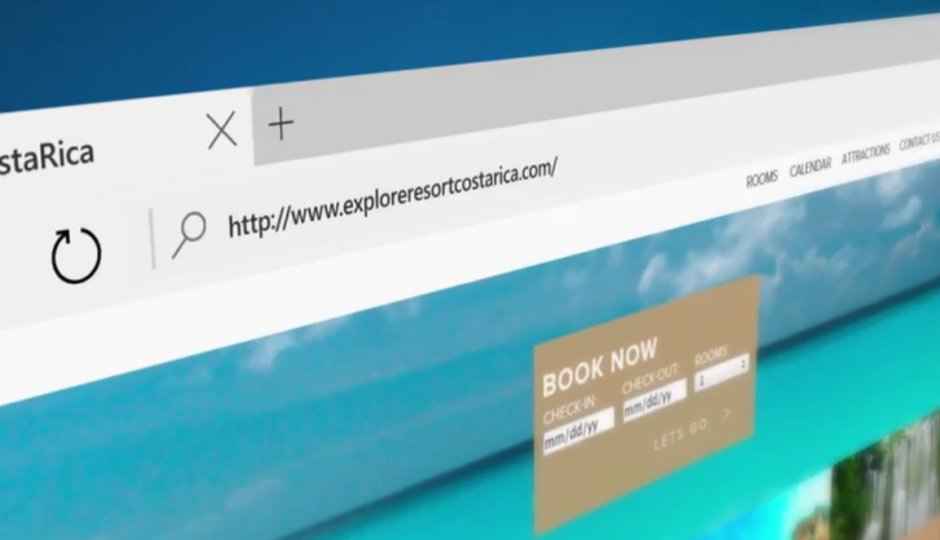If you're a Windows user and Windows Media Center is your media player of choice, there's bad news coming with the future release of the Windows 10 operating system. Microsoft has confirmed that the software will not be included with, and is in fact incompatible with,Windows 10. While Media Center has been a part of the operating system up until the latest version of 8.1, active development on the software actually ended back in 2009. Speaking to ZDNet during the Build developer conference last week, Microsoft stated that any PCs updating from Windows 7 or 8.1 will lose all Media Center functionality.
This will undoubtedly come as a disappointment to the number of loyal Media Center users. The software was first introduced in 2001 via an update to Windows XP. It came included with Windows Vista and 7, and due to demand from enthusiasts was actually ported to Windows 8 in an upgrade pack.
When it was first released, Media Center was meant to act as a PC's central entertainment hub, with the software running fullscreen and controlling media playback such as DVDs, CDs, photos, and even the ability to record broadcast TV. This led to several computer manufacturers releasing Media Center PCs meant to be used in the living room, but this trend never caught on with consumers.
It's easy to see why Microsoft has made the decision to finally kill Media Center, what with most users getting their media via streaming services that don't need a dedicated player, and watching on devices like smartphones and tablets. Should you still be heavily reliant on the Media Center software, the best option is probably to stick with Windows 7 or 8 in the meantime, as Microsoft has pledged to support the operating systems through 2020 and 2023, respectively.